AUDI RNS-E Unlock CD
Easy and quick solution to decode Audi A3, A4, A6 RNS-E navigation made by Aisin. No need any mechanical works, take ~5 minutes. Just insert "Unlock CD" and after fast update navigation security code will be writed on navigation screen. Everything is free of charge.
1. Download the iso disc file which is at the bottom of this page. (Unzip PIN: vwcodes.org)
2. Download and install a free software on PC called: imgburn.
3. Open the iso file by imgburn (I marked “1” in the image below), then insert a blank CD-R disk to you writer drive in your PC.
4. Click the button to burn the disk (Marked “2”)
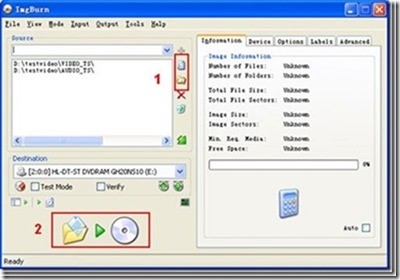
5. Switch RNS-E ON and on first screen push screen open and eject button. Remove original CD;
6. Now insert "unlock CD" and wait. Don't disconnect power supply, don't push any button. After ~30 sec. screen will close. In 2 min navigation will restart and in next 2 minutes update process will start.
After ~5 minutes RNS-E will restart again and now on screen serial number last 4 digits is your navigation security code:






